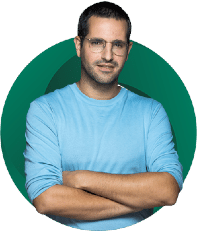The interaction between humans and machines is evolving, and the moment has come to reimagine how we interact with technology. Thanks to breakthroughs in AI, particularly large language models (LLMs) and automatic speech recognition (ASR), machines are starting to “get it”—really understand language and speech in ways that feel more natural and contextual.
This is exciting because, let’s be honest, voice is how humans have communicated for millennia. It’s fast, natural, and efficient. But here’s the kicker: voice alone just doesn’t cut it. To truly work for us, voice user interface must team up with visual elements—graphics, text, you name it—to create an experience that feels seamless and intuitive.
And yet, despite all our tech advancements, we’re not there. In fact, I feel like I’m suffering at the hands of half-baked attempts at combining these interfaces. Ever tried talking to your car’s voice assistant while fiddling with its touch screen? Or had your smartphone assistant completely missed what you’re saying because the text-based app didn’t sync? It’s like a bad tech comedy, but I’m not laughing.
The truth is, no one has cracked the code on merging voice, graphical, and text interfaces into one fluid experience. This isn’t just a technical challenge; it’s a design challenge, a creativity challenge—a chance to innovate and rethink. And that’s what makes this topic so thrilling to explore today.

Cracking the Puzzle: Key Challenges in Building Seamless Interfaces
If you’ve ever shouted at your car’s assistant to play a song while it insists on showing you the weather instead, you know: getting machines to juggle voice, visuals, and text together is a tough nut to crack. The dream is a truly seamless experience—a symphony where each modality knows exactly when to step in and when to take a back seat. Sounds simple, right? Not so fast.
Here are the major pieces of the puzzle and the challenges we need to solve:
1. Bridging the Gap Between Modalities
Voice is quick and intuitive, graphics pack a punch with precision, and text is perfect for quiet moments. But combining them? That’s the magic trick we’re all chasing. It’s not just about slapping them together—it’s about deciding when to use which and blending them so users feel like they’re talking to a smart, capable assistant, not a glitchy robot orchestra.
This isn’t just a technical problem; it’s an art. How do we make these interactions feel natural and fluid? We need creativity, experimentation, and a willingness to break some old design rules.
2. Strengths and Struggles of Each Technology
- ASR (Automatic Speech Recognition): It’s great when it works, but add a noisy café, a thick accent, or niche terminology, and things go south fast.
- LLMs: Brilliant at understanding context and making voice responses sound human. But they’ve got quirks—privacy concerns, hallucinations (when they make stuff up), and the occasional inability to interpret vague commands.
- Graphical Interfaces: Fantastic for showing lots of info or giving users control, but let’s be real—nobody wants to scroll through menus while driving.
- Text Interfaces: Silent and efficient, but try typing while carrying groceries or with your hands on a steering wheel—not ideal.
Each technology shines in specific situations. The challenge is knowing when and how to let them take the lead—or blend them beautifully.
3. Understanding Context in Multimodal Systems
The success of multimodal systems hinges on understanding user context. Where are they? What are they doing? What do they need at that moment? Your car’s assistant should know that on a busy highway, voice commands are king, while in a quiet parking lot, text or visuals might make more sense.
4. Real-Time Feedback
No one likes talking to a black hole. Users need quick, clear responses—whether it’s a visual cue, a friendly “Got it!” voice response, or a text confirmation. Feedback builds trust, and trust is everything in these interactions.
5. Adaptability and Personalization
Everyone’s different. Some users love voice commands; others hate them. Some need step-by-step handholding; others want to dive in. The best interfaces learn and adapt to these preferences, making every interaction feel tailored.

6. Fixing Mistakes Gracefully
Let’s face it: mistakes happen. Maybe ASR heard “open Spotify” as “open shopping.” No biggie—if the system lets you correct it quickly and painlessly. The easier it is to recover, the more forgiving users will be.
7. Balancing Privacy
Voice interfaces come with real privacy risks. Nobody wants sensitive information blurted out in a crowded room. By combining voice with text or visuals, we can display private info more discreetly, but designing privacy-conscious systems across all modalities is a delicate balancing act.
8. Tackling Language and Cultural Diversity
Not everyone speaks the same language—or even the same version of a language. Accents, dialects, and cultural nuances can trip up even the best systems. Multimodal interfaces need to bridge these gaps by offering fallback options like text or visuals to support users when speech recognition falters.
9. Helping Users Adapt
New interfaces can be daunting. If users feel like they need a manual to figure out how to interact, we’ve lost the battle. Simple onboarding, familiar design elements, and intuitive experiences are key. And hey, the interface should adapt to users, not the other way around.
Applications and Industries Leveraging Voice + GUI + Text
Here’s where things get even more exciting. Let’s peek into some industries where the fusion of voice, visuals, and text could change the game:
Automotive
- Current Interface: Voice-controlled infotainment systems paired with displays—but often frustratingly clunky.
- Future Vision: Truly seamless integration where text input offers precise control, voice handles quick tasks, and visual displays provide intuitive feedback—all working together without distraction.
Healthcare
- Current Interface: Voice-enabled systems for recording data combined with visual summaries.
- Future Vision: Adding smarter text options for silent and precise data entry, paired with visual dashboards for clearer overviews, creating smoother, faster workflows.
Smart Home
- Current Interface: Voice commands for lights, security, and climate control, supported by mobile apps.
- Future Vision: Text chatbots for quiet or hands-busy scenarios, with visual indicators for real-time system status—elevating usability for all preferences.
E-commerce
- Current Interface: Voice search plus visual product browsing.
- Future Vision: Chatbots for detailed product comparisons, voice for quick searches, and visuals for decision-making—streamlining the entire shopping journey.
Education
- Current Interface: Interactive lessons combining voice, visuals, and text exercises.
- Future Vision: Richer learning environments where each modality reinforces the other—voice explains, visuals demonstrate, and text solidifies understanding.
Finance
- Current Interface: Voice-controlled platforms with visual data and text confirmations.
- Future Vision: Predictive visual analytics combined with seamless switching between voice and text for faster, smarter trading.
Gaming
- Current Interface: Voice commands for immersion, visuals for cues, and text for instructions.
- Future Vision: Context-aware voice responses, dynamic visual feedback, and text-based guides merging into one epic, immersive experience.
The Bottom Line
Merging these modalities isn’t just a design challenge—it’s a chance to reimagine how humans and machines work together. The tools are here; we just need to make them sing in harmony. Let’s build systems that don’t just work but feel like they belong in our daily lives.