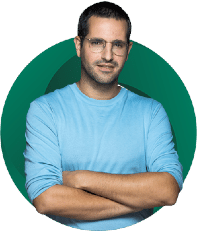Human-machine interfaces (HMIs) are essential in bridging the gap between operators and complex machinery. HMIs empower businesses by streamlining operations, providing real-time data visualizations, and improving decision-making.
In industries like food processing, manufacturing, and energy, HMI software has become an indispensable tool for industrial automation. As more and more processes are automated using complex machinery and hardware, organizations need more transparency to control and monitor these processes and their outcomes. That’s where HMI software comes in.
This post will give you an overview of five of the best HMI software platforms on the market today. We’ll look at their unique features, industry applications, and benefits, and then guide you through the critical factors to consider when choosing the right HMI software.
What Is HMI Software?
HMI software is a digital tool made up of a screen, dashboard, and interface that allows humans to interact with and control machinery in an industrial setting. Operators use HMI tools to control, monitor, and adjust processes in industrial environments. HMI software includes multiple features, such as dashboards, graphical controls, and screens where users issue commands, visualize data, and control equipment.
These platforms are often used in industries like manufacturing, energy, pharmaceuticals, and food processing as they help streamline processes, improve safety and visibility, and reduce downtime. HMI software can also integrate with other systems like SCADA, IoT devices, industrial AI systems, and speech AI to enhance functionality and automation.
1. Ignition SCADA by Inductive Automation

Best for: Manufacturing, energy, water and wastewater, and food processing industries
Ignition SCADA is a leading HMI and SCADA platform for industrial au
tomation. The solution offers seamless data acquisition, monitoring, and control capabilities for industrial processes. With unlimited licensing and a web-based design environment, Ignition has everything teams need to create any type of industrial software application. It simplifies real-time decision-making and allows for robust connectivity with third-party devices.
Top Ignition SCADA Features
- Ignition Designer: Quickly develop any type of SCADA project collaboratively in one place
- Control processes: Monitor data points from multiple locations and start and stop processes at any time
- Web-based deployment: Web-launch an unlimited amount of runtime clients on any device at scale to fit any size implementation
Ignition SCADA Benefits
- Scalable architecture to expand without incurring additional licensing costs
- Web-based designer and deployment for remote access and easy updates
- Integrates seamlessly with databases and ERP systems, enhancing data analysis
2. Vijeo Designer by Schneider Electric

Best for: Energy management, building automation, and industrial machinery
Vijeo Designer is an advanced HMI configuration software by Schneider Electric that supports the HMI component of EcoStruxure Machine Expert. Known for its intuitive interface, it simplifies the creation of highly customizable screens for better operational efficiency for Schneider Electric Harmony products. Vijeo Designer includes a rich set of libraries and built-in tools that improve development speed and quality.
Top Vijeo Designer Features
- Remote access: Access your HMI remotely through applications to monitor workflows from anywhere
- Powerful graphics editor: Offers rich visualization options for creating detailed interfaces
- Simulation mode: Test applications before they’re launched with simulation mode
Vijeo Designer Benefits
- Intuitive and user-friendly interface
- Seamless integration with Schneider Electric’s Harmony and Meglis HMI applications
- Simple and straightforward industrial automation solution for machine applications
3. FactoryTalk View by Rockwell Automation

Best for: Automotive, pharmaceuticals, and process industries
FactoryTalk View provides a comprehensive suite of HMI applications for machine-level and distributed systems. The platform delivers tools and functionalities that address HMI challenges with batch, process, and discrete applications. FactoryTalk View allows users at any level in a company to get the same view and manage production while accessing data-driven insights from any industrial system.
Top FactoryTalk View Features
- Data insights: Real-time visual overview of data and analytics
- Distributed control: Supports multi-user access for collaborative operations
- Expansive library: Choose from a huge library of faceplates for better customization
FactoryTalk View Benefits
- Seamless integration with Rockwell Automation controllers and software
- Reduce waste and energy with high-level insights into your processes
- Scalable solutions for standalone, distributed, or enterprise-wide systems.
4. AVEVA InTouch HMI

Best for: Food and beverage, oil and gas, energy, and more
AVEVA InTouch HMI is a powerful visualization software that helps users optimize industrial automation systems and processes. This HMI is known for its easy-to-use interface and unparalleled flexibility. It provides real-time visualization which operators can use to monitor and control industrial processes. Its extensible design supports connectivity with various third-party systems, making it a preferred choice for many industries.
Top AVEVA InTouch HMI Features
- Industrial graphics library: Get access to unique situational awareness libraries to put the most helpful content in focus
- Integrated reporting: AVEVA Historian helps teams capture data instantly for deep business insights and pattern identificiation
- HTML5 web client: Access your HMI remotely from any device including mobile to monitor and troubleshoot critical plant processes
AVEVA InTouch HMI Benefits
- Real-time visibility and control of plant processes improve operational efficiency
- Deep insights into data to reduce downtime and learn how to improve performance
- Take advantage of templates to start quickly and save hours of engineering
5. SIMATIC WinCC by Siemens

Best for: Energy, chemical, and automotive manufacturing industries among others
SIMATIC WinCC is Siemens’ HMI and SCADA software, offering a scalable solution that strengthens process visualization and monitoring automated processes. SIMATIC WinCC is a flexible system that can meet the needs of many industries and businesses and can be used in a single-user system or a distributed multi-user system.
Top SIMATIC WinCC Features
- Multi-touch operation: The software enables 2-finger multi-touch gestures for simple operation of complex plants
- Web-based reporting: Access historical plant data through robust web-based reporting for well-informed decision-making
- Mobile solution: Monitor and control your HMI at any time and from anywhere with mobile SCADA accessibility
SIMATIC WinCC Benefits
- Efficient engineering tools for quicker time-to-market and less downtime for new plants
- Highly scalable solution that can meet the needs of multiple industries and organizations
- Essential data flows openly through third-party devices for maximum performance
How to Choose the Right HMI Software
Selecting the right HMI software for your organization is an important decision. No two industrial automation workflows are alike, meaning that there isn’t a one-size-fits-all solution when it comes to HMI software. When considering your options, there are a few important factors to take into consideration that will make narrowing down your options easier:
- User requirements: Start by looking at exactly what your team needs and your business goals and align them with a software’s capabilities
- Hardware compatibility: Check that the HMI software you want to implement is compatible with your existing hardware to ensure seamless integration
- Scalability: Assess whether the software can easily scale as your business grows and support more devices, tags, machinery, or clients
- Security: Prioritize software with robust security measures, including encryption and access controls so that sensitive data is always protected
- Compliance: Any new HMI software you use should adhere to industry regulations and standards
- Cost and budget: When considering new software, look at costs like licensing, maintenance fees, onboarding and training fees, and other expenses
- Support and maintenance: Evaluate a vendor’s support offerings including updates, training, and troubleshooting so you’re never stuck with long downtimes
- Remote access: If you need to access your HMI remotely, make sure the software can support monitoring and controlling from anywhere via a mobile or web-based interface
You Chose an HMI Software… Now What?
HMI software is essential when it comes to industrial automation. The HMI tools we mentioned above stand out for their scalability, versatility, remote operation, and robust features, which make them suitable for diverse industrial applications. After choosing the right HMI platform for your organization, it’s a good idea to consider parallel technologies that can help you make the most of your new system.
Speech AI can complement your HMI software by taking human-machine interaction a step further. With speech AI technology like aiOla, your team can further simplify operations and reduce the reliance on physical interfaces while making them safer and more accessible in dynamic industrial environments. Technology like aiOla makes it easier to interact with HMIs using natural language alone so that employees can trigger workflow automations, collect and access data, and focus more on the task at hand.
By embracing HMI tools and solutions like aiOla’s speech AI, companies can not only improve their operational performance but position themselves as a lead competitor in their industry.
Book a demo today to learn more about how aiOla can integrate with your HMI software.