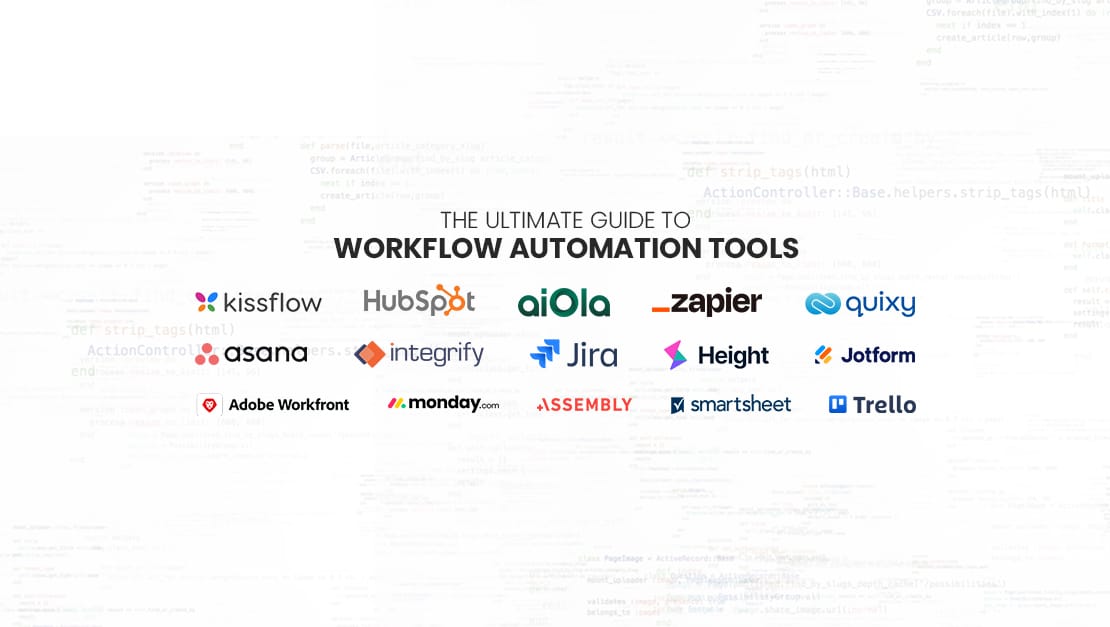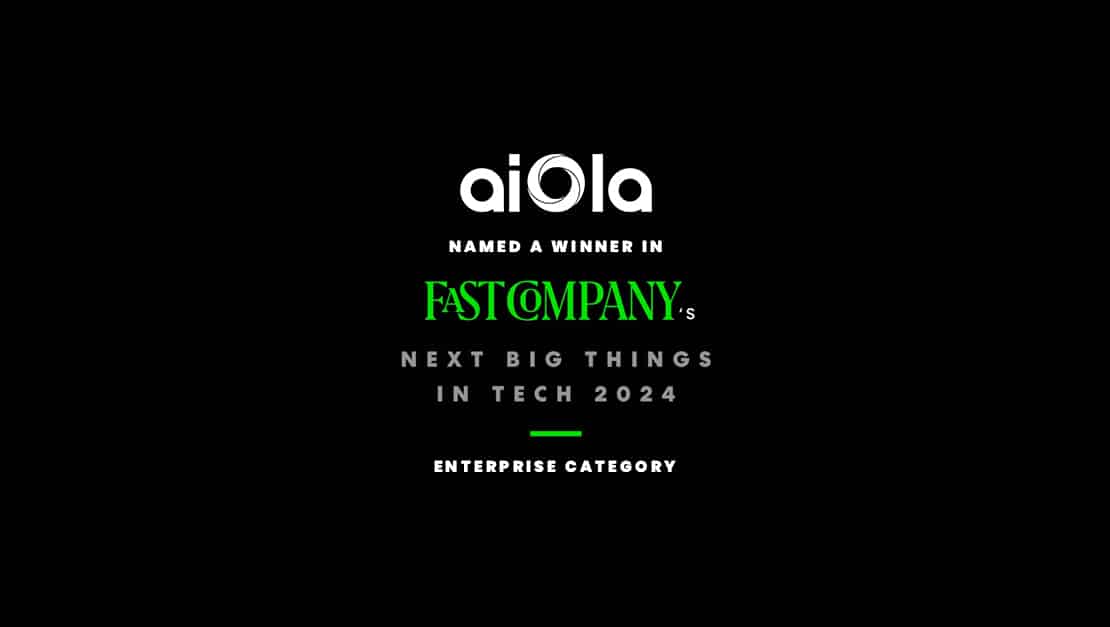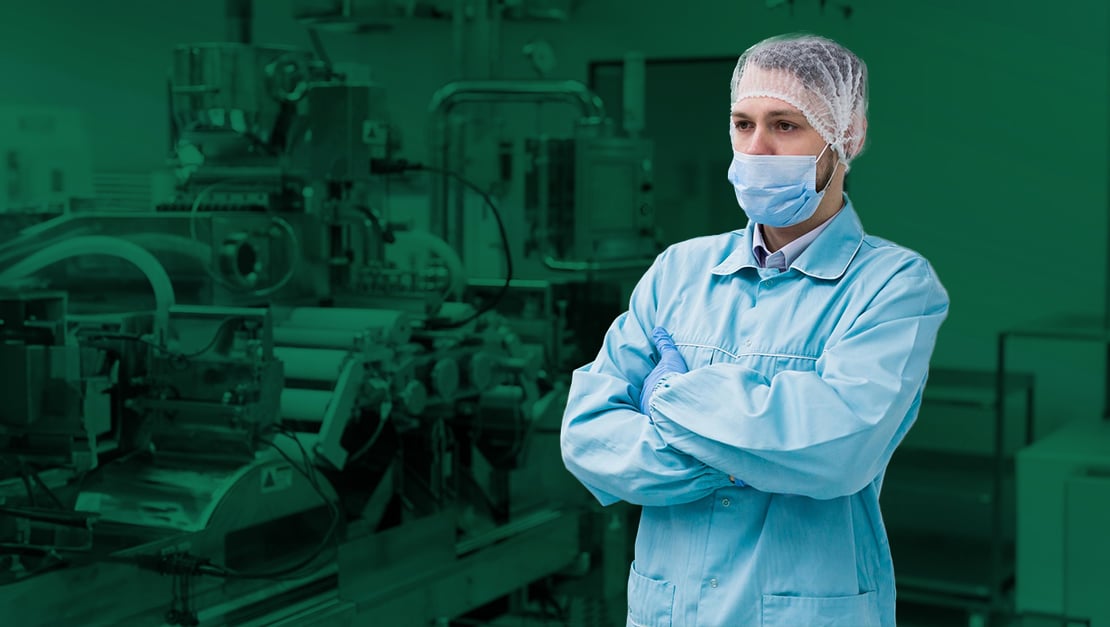According to reports, workflow automation can save companies 77% of time spent on routine tasks. While the concept of workflow automation isn’t necessarily new, it is rapidly gaining in popularity and adoption because of the immense benefits that come along with it. From boosting productivity to reducing mistakes (and everything in between), we’ll uncover all the upsides.
So, if you’ve ever wondered, “What are workflow automation tools?” you’re in the right place because we’re going to define what they are, as well as how to get starting using automated workflow software.
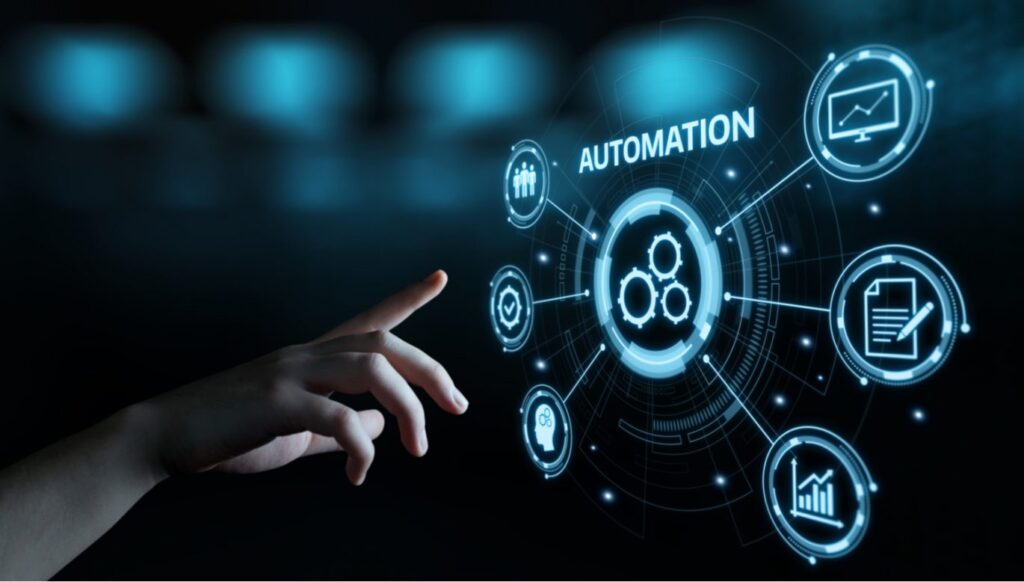
What is Workflow Automation?
Workflow automation is the use of software to execute and complete specific tasks, without human intervention. Workflow automation tools reduce the amount of manual labor that people have to take care of, and in return, processes run faster, more consistently, and with fewer errors.
Since your team members are spending less time on tedious tasks, they have more time to allocate to value added responsibilities that require the human mind and thought processes. This results in time savings, error reduction, and even a more satisfied workforce. With workflow automation tools, your business has the power to get more done in the same amount of time and shift your employees focus to strategy, safety, and collaborative efforts.
Criteria for Choosing the Right Workflow Automation Tools
Of course, the “right” tool looks different for every business because needs vary and so do industry use cases. However, when comparing the different workflow automation tools in the market, there are some considerations to keep in mind, including:
Usability
The goal of workflow automation software is to make your team’s lives easier, not harder. This all begins with the solution’s ease-of-use. For example, if coding is required, then you may automatically alienate a lot of users who aren’t programmers or data analysts. Rather intuitive interfaces make the software more accessible to a greater number of people. Take aiOla as an example. Anyone can leverage aiOla’s speech-enabled AI on the device of their choice, with no coding necessary. They just need to talk into their device, and aiOla will capture the data and help execute tasks through speech.
Integration Capabilities
Interoperability, or the ability to integrate, with existing systems is key. Look for a workflow automation tool that can be used in tandem with your tech stack, including legacy software. When systems work together, you can rest assured that all your data is up-to-date and connected.
Scalability
Can the solution grow with your business’ growth? As the volume of data grows and processes expand, you’ll want a tool that can handle the increased requirements. Workflow automation leverages the data available within your business. With a greater number of customers and transactions, you’ll want a software that can still perform with speed and accuracy, no matter how busy your business becomes.
Cost
Pricing tends to be a constraint for many when choosing the right tool. Software-as-a-service (SaaS), cloud-based solutions, typically offer a more cost effective option than having to build something proprietary or on premise. Plus, when you find a tool that is easy to implement and low or no-code, you don’t have to rely on a dedicated (and often expensive) IT team to assist.
Customization
Your processes are unique to your business, so automated workflow software should also be customizable. aiOla can digitize any existing process without the need for any adjustments, and it understands speech in any language, acoustic environment, and most importantly, business-specific jargon (even acronyms).
Analytics
Last but not least, you’ll want to be able to monitor your processes. Built-in reporting allows you to track your process’ progress. This lends well for process improvement. At the same time, you can understand the solution’s ROI and quantify the advantages that your business is experiencing at the hands of workflow automation software.
Implementing Workflow Automation in Your Business
When adding anything new into your day-to-day life, be it people or technology, there may be some resistance and challenges.
In order to implement workflow automation tools within your company’s walls successfully, here is a blueprint:
1. Identify Processes
Get started by choosing what processes are ripe for workflow automation. These tend to be the ones that are repetitive, data-heavy, and time-sensitive.
2. Focus on Goals
What are you looking to accomplish by adding automation into the mix? Do you wish to increase ROI, enhance productivity, improve safety, or something else? No matter the goal, be sure to openly define it because this is how you will measure and monitor the process upon implementation.
3. Train Your Team/ Change Management
Team involvement and clear communication are critical aspects of implementing automated workflow automation. Begin by ensuring stakeholders and key personnel are on board with the use of workflow automation tools. To do this, it requires adequate change management, which not only includes shining a spotlight on the benefits, but also calls for calming fears, answering questions, and keeping an open line of communication. Simultaneously, it’s vital that your team feels comfortable with your chosen workflow automation software and knows how to use it. Again, this is why intuitive interfaces can go such a long way.
4. Map Out the Workflow
Clearly design your workflows to be automated. You can use a workflow management tool or process mapping to visualize every step of the process, including who is involved and what is needed. By visualizing the process, you also have the space to make improvements, such as removing redundancies or inefficiencies.
5. Measure Outcome
Remove the guesswork from knowing whether or not workflow automation tools are working as you intended by tracking key performance indicators (KPIs). To exemplify, a fleet management company that implemented aiOla for pre-inspection checklists was able to quantify the results of their time savings. They saved 85% of time on inspections, which used to take 15 minutes by hand, and now only take 60 seconds per vehicle to conduct.

The Best Workflow Automation Tools
With so many workflow automation tools to choose from, you may be asking yourself, “How do I pick?” The answer depends on what your business goals are, as well as what you need most. Take a look at some of our favorite workflow automation tools to guide the way forward.
Smartsheet – Best for Spreadsheet Automation
Tired of being bogged down in data-heavy and outdated spreadsheets? Smartsheet is a workflow management software that streamlines spreadsheet functions and makes it easy to perform calculations across various spreadsheets.
Monday.com – Best for Project Management
Monday.com is a visual project management tool that helps to track team’s work, set deadlines, and automate routine tasks.
aiOla – Best for Speech-Driven Process Completion
aiOla is a first-of-its-kind speech-enable technology that can complete mission critical tasks in any language, using business-specific jargon, in any accent and acoustic environment. This means that teams across industry verticals can speak through their important workflows, capture otherwise lost data, work more safely, and enhance efficiency and collaboration with nothing more than words!
Kissflow – Best for Workflow Management
Kissflow offers a drag-and-drop visual editor so users can design customized workflows and automate them. It can be used for approval processes, onboarding, and more.
Adobe Workfront- Best for Enterprise Project Management
Adobe Workfront is a project management tool that can be used to assign work, automate approvals, and prioritize projects.
Height- Best for Large Scale Task Management
Height is another visual software to help manage projects, but it is very useful for large organizations that are spread out. With a centralized workspace, it adds transparency and improved collaboration capabilities to an organization.
HubSpot – Best for Marketing Automation
HubSpot is a great CRM and marketing automation tool that enables email marketing, lead generation automation, analytics, meeting scheduling, customer feedback and more to support a business’ sales and marketing teams.
Jotform – Best for Form Automation
Jotform is a great tool that is focused on forms that can be used to build workflows and manage client and employee data.
Assembly – Best for Collaboration
Assembly is a management tool that offers customizable workflows and a centralized data hub to streamline communication and information within an organization.
Trello- Best HR and Marketing Automation
Trello is one of the top no-code workflow automation tools, designed for marketing and HR teams to streamline their key business processes using custom buttons, deadlines, and scheduling functions.
Zapier – Best for Integrations
Zapier makes it possible to connect various software and tools using what’s called, “Zaps.” This way, businesses can automate and customize multi-step workflows.
Quixy – Best for Development
Quixy is a no-code application development platform that enables app development through the use of drag-and-drop interface, without any need to know how to code.
Integrify – Best for Process Collaboration
Integrify is a business process automation platform that offers a workflow builder, form designer, service portal, and reporting to help any industry automate their processes.
Jira– Best for Work Management
Jira is designed for business teams to better plan, collaborate, execute, and report on their work through its visual workspace and suite of tools.
Asana – Best for Project Management
Last but not least, Asana delivers a scalable project management solution with AI-enabled technology designed to empower organizations to work smarter.
Future Trends in Workflow Automation
While workflow automation tools are already impressively useful, they are constantly evolving and getting stronger.
What can we expect for the future of workflow automation? Here are a few guesses:
- Hyperautomation: Hyperautomation refers to the combination of robotic process automation (RPA), machine learning (ML), and artificial intelligence (AI). Not only does hyperautomation relate to the technologies at play, but it also involves the overall mindset of an organization to willingly adopt and innovate its technology to achieve the advantages of using a workflow automation platform.
- Increased adoption of RPA: Robotic process automation (RPA) is the use of bots, or software, to mimic human actions to execute basic and repetitive tasks, especially back-office responsibilities. More and more companies are expected to adopt RPA solutions with time.
- Speech-enabled AI solutions: Speech-enabled AI solutions made for businesses specifically, such as aiOla, are expected to dominate in mission-critical industries. aiOla increases safety, collaboration, data capturing, and decision-making, all through the power of speech. With its proprietary technology, aiOla is the first-of-its-kind speech technology to truly understand business-specific jargon, in any language, accent, and acoustic environment. Want to know more? We’re here to listen and answer all your questions about this unique speech-driven workflow automation platform.
The Bottom Line
Workflow automation tools are being adopted by businesses of all sizes across industries because their benefits are widespread. Automation software aids in: increasing efficiency, reducing errors, saving time and money, enhancing standardization, boosting collaboration, and providing valuable insights to businesses. Who wouldn’t want to capture all these upsides?
Best of all, with the right tool, workflow automation isn’t hard to implement or use. With quantifiable ROI, it makes the case for itself.