On average, native speakers can say 150-160 words per minute. When it comes to typing, people tend to clock in at an average of 60 words per minute. With speech taking place at more than double the speed than typing, it’s easy to understand why using speech to text technology can save people and businesses time.
Speech to text AI is being used across all industries, along with in personal settings, because it streamlines processes, increases accuracy, captures otherwise lost data, and can store useful information.
In this glossary, we will answer, “What is speech to text?” We’ll see how technology is capable of being able to convert speech to text, and importantly, what that may mean for you.
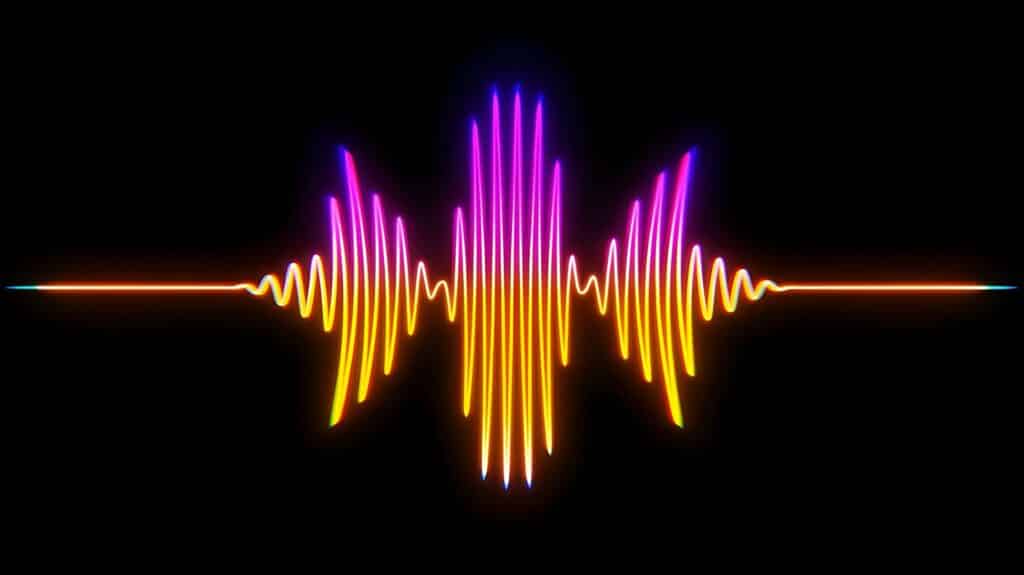
Key Terms and Definitions
One of the best ways to understand how speech to text software works is to define the primary key technologies involved in its functioning. Let’s get to it:
- Speech-to-Text (STT): Speech to text (also known as voice to text) is technology that converts spoken language into written text.
- Automatic Speech Recognition (ASR): Automatic speech recognition models are what enable humans to speak to computers in the same way they would with other humans. The process runs through several models to convert speech to text.
- Acoustic Model: The acoustic model is the part of ASR that matches acoustic patterns of speech to predict which sound has been spoken.
- Language Model: The language model leverages the statistical use of language to predict which word will be spoken next based on context of what has been said already.
- Voice Recognition: Voice recognition identifies who is speaking (rather than what is being said).
- Natural Language Processing (NLP): NLP is machine learning that enables computers to interpret and comprehend human language.
- Transcription Accuracy: This is a measure of how closely a machine is able to accurately transcribe spoken words.
- Speaker Diarization: Given an audio recording, speaker diarization segments the file based on different speakers’ identities.
- Real-Time Transcription: Real-time transcription describes what it sounds like- the conversion of audio to text in the same time it is being spoken aloud.
Benefits and Applications of Speech-to-Text
Whether you wish to deploy speech to text technology in a work setting or a personal one, the advantages are clear and seemingly immediate.
These are a few of the stand out benefits of utilizing such technology:
- Accessibility: It may be the case that a person is unable to physically type or produce legible text. Speech to text makes communication accessible, enabling them to express themself with words.
- Business Efficiency: Many business tasks are being automated, and for good reason. With automation, including the use of speech to text, employees are able to streamlining documentation and note-taking rather than having to manually write or type everything on a page. Not only does this save time and increase efficiency, but it also provides a cohesive location to always be able to find the notes again.
- Customer Service: The customer service industry is capitalizing heavily on speech to text because it allows businesses to support customers more quickly and precisely. By automating chat interfaces and call transcriptions, customer service professionals can help more people in less time.
- Education: Within the sector of education, speech to text tools can help to assist students with disabilities, improve reading comprehension, and even assist with those who are struggling to read.
Different Types of Speech-to-Text Technologies
The world of speech to text software is expanding with each passing day as its use cases become ubiquitous. Depending on your needs, budget, and goals, these are a few different ways that you can deploy speech to text technologies:
- Cloud-Based Solutions: Cloud-based solutions tend to be the quickest, easiest and most costly to implement. They work over the internet, enabling accessibility and integration with your existing tech stack. For example, aiOla is a speech AI technology that powers speech to text for businesses across existing devices through its intuitive app.
- On-Premises Solutions: Alternatively, companies may opt to implement speech to text solutions that are on-premise, or installed locally within their organization. While this may be a more expensive option, it adds an extra layer of control.
- Mobile Applications: There are also STT tools that can be used on smartphones and tablets to transcribe on-the-go. aiOla is an example of this, too.

Challenges and Considerations
Speech to text is gaining popularity. It’s very likely that if you have yet to use speech to text within a work scenario, you’ve leveraged its capabilities with Apple’s Siri or Amazon’s Alexa, to name a few.
However, speech to text may have its downfalls. When selecting a chosen solution, it’s recommended to consider the following challenges that the technology may or may not face:
- Accents and Dialects: Different accents and dialects may affect the technology’s transcription accuracy.
- Background Noise: Loud acoustic environments could make it difficult for the technology to properly hear the audio and accurately transcribe what has been said. This can be a huge risk if you’re looking to deploy speech to text for your workforce in industries like warehousing, manufacturing, logistics, aviation, and the like.
- Privacy and Security: It’s of paramount consideration to protect the data that the STT systems collect. Top-notch security is needed, whether it be a cloud or on-premise tool.
- Integration with Other Tools: Last but not least, you’ll want to ensure that your STT works with your existing software so that the systems can share usable data.
The good news is that there are speech to text solutions that cover all these bases. aiOla is a prime example of such a technology, being the first-of-its-kind to understand all business-specific jargon in any accent, language, and acoustic environment. Plus, aiOla works with your technologies and maintains enterprise-grade security.
Speech AI and Employee Benefits
With speech AI that is able to learn and improve on its own, remote workforces becoming the norm, and larger datasets available, speech to text is prevalent in businesses globally.
As a result, employees are able to:
Enhance Productivity
Speech to text allows workers to multitask more successfully and move through workflows more quickly using speech, rather than having to manually write or type out information. In turn, employees have more time to focus on value-add responsibilities, as opposed to manual, data-heavy, and repetitive actions.
Improve Communication
With real-time transcription capabilities, employees can better collaborate across teams and language barriers.
Access Analytics
Perhaps one of the most impressive outcomes from speech to text and speech AI is access to analytics. With speech AI like aiOla, businesses are able to capture otherwise lost data and analyze it for insights. These insights can share more about employee performance, business performance, and customer sentiments.
Improve Accessibility
With speech to text available, more workspaces can be made inclusive of those with disabilities or extra needs.
The Future of Speech to Text is Making Noise
Speech to text is a growing market. In fact, it’s expected to experience a compound annual growth rate (CAGR) of 15.2% between 2022 and 2030. This is attributed to the growing elderly population’s dependence on technology, the proliferation of handheld devices, and government support for education, especially for students who are differently-abled.
Additionally, the widespread use of speech to text tools for commercial purposes has proven to better service customers, boost employee satisfaction, maximize productivity, and provide access to analytics. Across industries, speech to text technology is making its mark– are you leveraging the power of speech?


